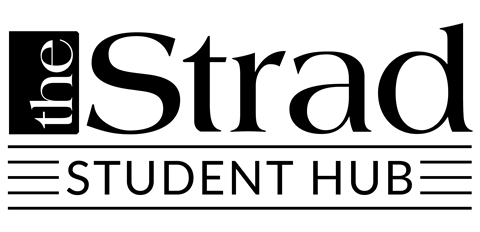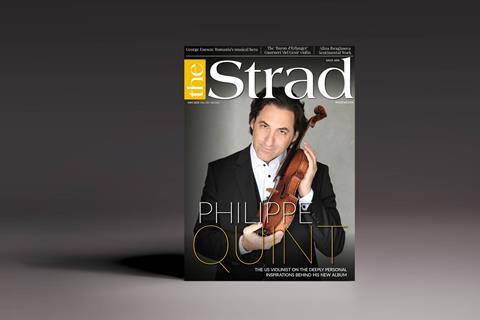- More from navigation items
- Home
- News
- For Subscribers
- Student Hub
- Playing Hub
- Podcast
- Lutherie
- Magazine
- Magazine archive
- Whether you're a player, maker, teacher or enthusiast, you'll find ideas and inspiration from leading artists, teachers and luthiers in our archive which features every issue published since January 2010 - available exclusively to subscribers. View the archive.
- Jobs
- Shop
- Directory
- Contact us
- Subscribe
- Competitions
- Reviews
- Debate
- Artists
- Accessories
Frequently Asked Questions
3. Email alerts
6. General
Customer Service
1. Who do I contact if I have a question about my subscription or online account?
If you have any questions regarding your subscription, please contact us using the details below:
Email: customerservices@thestrad.com
Telephone: +44 (0)20 8955 7005
Postal address:
The Strad
C/O Abacus,
107-111 Fleet Street,
London,
EC4A 2AB
Please be sure to include your name and customer number (if you know it) to allow us to quickly retrieve your details.
If you are not a paid subscriber, please provide your email address and name which will allow us to retrieve your details.
2. What is my customer number?
Your customer number is the unique reference allocated to you as a paid subscriber and attached to your customer record. It allows Customer Services to find your details, and details of your transactions with us, eg payments, changes to your contact details.
3. Where can I find my customer number?
Your customer number appears on the address label of your monthly copy of The Strad. It can also be found on the confirmation you received when you subscribed.
Here is an example:
180000 Ms. A. Eberson
4. What is the usual reply time to an email regarding an online information query?
You will receive an immediate automated confirmation of the logging of your query. You will receive a response from our Customer Services Team within 2 working days following receipt of your email.
5. What are the business hours of the customer service department?
The business hours of this service are 9am to 5pm UK time, Monday to Friday.
Online account
6. What do I do if I’ve forgotten my password or username?
You can reset your password online using the following link. Your username is the email address that you registered with.
7. If I still cannot access the site or I am receiving an error message what should I do?
Please email our Customer Services team with details of the exact error message you are receiving and at what stage you are experiencing these difficulties and we will look into this for you and contact you as soon as possible. Alternatively, you can call them on +44 (0)20 8955 7005.
Email alerts
8. How do I unsubscribe from my email alerts?
Every alert we send you contains a link to update your preferences. You can update these or unsubscribe at any time from the links at the bottom of every email.
When signed into the website you can also sign up or unsubscribe from newsletters and update your preferences regarding other communication under ‘Communication and Personalisation’ in your Account Settings.
If you have questions or issues, please contact customer services via email customerservices@thestrad.com or telephone +44 (0)20 8955 7005
Print Subscriptions
9. How can I change the contact details for my subscription?
You can update your contact information within your account on the website.
To update your print delivery address go to the ‘My Subscriptions’ page within your account and select ‘change address’.
Alternatively, we require all contact detail changes, including individual names and email address changes, to be submitted in writing. You can do this via email, or by post. See contact details above.
Please state the old address and the new address and most importantly your customer number to allow us to retrieve and change your details.
10. I am a print subscriber and I am missing a copy of the magazine. How do I claim this?
Please email our Customer Services department, giving your full details (including your customer number) and the cover date of the issue you are missing and we will investigate.
11. How can I order any additional back issues?
You can purchase single issues of The Strad via the online shop.
12. What are the current subscription rates?
Please click here for details of subscription rates.
13. How can I pay for my print subscription?
You can pay for your subscription by credit card (Visa, Mastercard, Maestro), either online or by phoning our customer services team (details above). Alternatively, you can send a cheque by post to our Customer Services team at the address below. Please make cheques payable to “Newsquest Specialist Media” and include your order form.
Online access will only be granted upon receipt of payment, so for immediate access, please pay by credit card.
14. What will appear on my credit card statement for my subscription?
If payment is taken online your statement will have the reference - “Newsquest Specialist Media Ltd”. For payments made to a subscriptions agency please contact the agency directly.
15. When will my print subscription start and finish?
Please contact Customer Services on +44 (0)20 8955 7005 or log into your online account.
16. How do I confirm my expiry date?
You can find details your subscription online; simply log on and go to the ‘My Subscriptions’ page.
17. Will I be reminded before my paid subscription expires?
You will be reminded by email and post when your subscription is due for renewal to ensure there is no lapse in service.
18. How do I cancel my paid subscription?
We require all cancellations to be submitted in writing. This can be via email, or by post, please state the customer number, name and address of the subscriber. It would help us improve the quality of the product if you could tell us why you are canceling.
Please refer to our subscription terms and conditions on whether you will be eligible for a refund when you cancel your subscription.
Digital Subscriptions
19. How do I purchase a digital subscription?
You can purchase a digital subscription to The Strad via
- Pocketmags, our preferred digital magazine platform
- Directly from Apple, Android, Kindle
Digital Subscriptions through Pocketmags.com
20. Who is Pocketmags?
Pocketmags.com is an online magazine platform that has the largest selection of niche print and digital magazines in the world. Once you have purchased a subscription through Pocketmags.com it can be read on any of the following platforms: Apple, Android, Kindle, Windows devices as well as your PC & Mac.
21. What is a Pocketmags account?
A Pocketmags account allows you to access and read your purchases on multiple devices; including PC and Mac, Apple devices (e.g. iPad, iPhone, iPod Touch) and Android and manage your subscription through “My Account”.
22. How do I purchase a digital subscription via Pocketmags?
- Go to Pocketmags.com and create an account
- Select The Strad and purchase your digital subscription
- Your magazine will appear in the “My Library” section of the site once logged in. Click on a cover to start reading.
23. I’ve ordered a digital subscription when will it start?
Subscriptions start with the current issue and include all regular issues released whilst you are a subscriber.
24. How do I read my magazines on any mobile or tablet device (e.g iPad, Android, Kindle?
Download the Pocketmags app for your device of choice and login with your Pocketmags login details.
25. Can I read offline?
Yes, all mobile and tablet apps allow offline reading. Once an issue has been downloaded you can read it with or without a connection. On PC, if you have Windows 8.1 or Windows 10 you can download the Pocketmags app which includes offline reading. There is currently no Mac offline reading solution.
26. What’s the difference between Pocketmags and The Strad app in Apple Newsstand/ Google Play etc?
Pocketmags allows you to keep all of your magazines in one single app rather than having individual apps for each title.
27. How do I cancel my digital subscription?
In just a few easy steps, you can set a subscription to expire in your Pocketmags account.
- Log in to your Pocketmags account.
- Go to Account > My Subscriptions - Select Cancel on the subscription action option.
Canceling a subscription will still entitle you to all the issues within the subscription period.
Digital subscriptions through Apple or Android Platforms
28. How do I purchase a digital subscription via Apple or Android?
- Go to the relevant platform and download The Strad app
- Select the subscription option and purchase through iTunes or Android platform.
- A free 30-day digital trial is available via Apple.
29. I want a free trial but I am being asked to pay money. Do I have to pay first?
A free 30-day digital trial is only available via Apple. You have to set up a subscription and you get the first issue free. Simply download the app, select 30-day free trial and start your subscription. You can cancel your subscription before the trial ends. If you do not cancel you will be charged for the subscription term you selected.
30. How do I cancel my digital subscription?
How to cancel will depend on where you purchased your subscription:
- Apple App Store: For instructions on how to stop an auto-recurring subscription bought through a title’s branded app or the Pocketmags app for iPad and iPhone click here.
- Google Play Store: For instructions on how to stop an auto-recurring subscription bought through a title’s branded app or the Pocketmags app on Google Play click here.
- Amazon App Store: instructions on how to stop an auto-recurring subscription bought through a title’s branded app or the Pocketmags app click here.
31. I am a print subscriber, do I get digital for free?
No, you will need to purchase a digital subscription but you can take out a free 30-day digital trial via Apple.
32. Check/Update an Account’s Payment Method and contact details
You can check or update the payment method that you are using through your iTunes or Android accounts.
33. How can I order any additional digital back issues?
Select the back issues you require in iTunes or Android platform and purchase the back issues.
34. What are the current digital subscription rates?
Please click here for details of subscription rates.
35. How can I pay for my digital subscription?
You can pay for your subscription online by credit card (Visa, Mastercard, Maestro, PayPal).
36. Will I be reminded before my digital subscription expires?
You will not be contacted when your digital subscription is due for renewal, it will be on auto-renewal but you can manage your subscription and amend the auto-renewal.
General
37. What terms and conditions apply to my use of the service?
Please click here to view our terms and conditions.
38. What precautions are taken to secure my privacy?
Newsquest Specialist Media is committed to your privacy. Please click here to read our privacy policy.