Violinist and longtime distance-teacher Mary-Elizabeth Brown presents an essential guide to teaching online, from setting up a home studio and preparing your students, to safeguarding and health & safety. With tips on adapting your teaching methods for the online environment

In the summer of 2012 I took time out from my concert schedule to travel around the Persian Gulf, visiting the UAE, Bahrain and, very briefly, Qatar. During my time in the region I came across a number of young musicians, mostly the children of expats, who wanted to advance their skills but were having a hard time accessing English-language music lessons. Some were from the commonwealth or the US; others were continually moving with their families between military postings. I wondered what I could do to help them.
Because I would not be in the region long enough to set up a teaching studio, I had the idea of organising distance learning once I returned home to Toronto. I began small: initially teaching six string students via Skype, and things snowballed from there. Today, more than 7,000 individual and group classes later, that experiment has grown into an entirely web-based pre-college programme, The Aviva Virtual Young Artists Program (www.avivayoungartists.com), serving students on five continents. My students are all ages and levels: I have a 12-year-old intermediate student living in a boat off the coast of New Zealand; a highly advanced 10-year-old living in the Arctic Circle; and a four-year-old beginner in India. I teach absolute beginners up to professional level players, which includes audition coaching.
Throughout, I have documented my experiences and observations as a distance-teacher. I have also trialled pilot projects to test out particular ways of teaching, such as group classes, musicianship seminars, and different web conferencing platforms. I continue to teach students person-to-person, and these classes also serve as a control group for my research, allowing me to compare the two teaching styles. By observing how my students respond to remote lessons, I can hone my methods as a distance-teacher.
As we all learn to adjust to self-isolation and social distancing protocols during the Covid-19 pandemic, music teachers around the world are quickly adopting online teaching as a strategy to safeguard their businesses and support their students. I too have created a makeshift home studio, as I observe mandatory social distancing and isolation with my family here in Montreal.
The following guide is designed to assist you with setting up a home teaching studio, adapting your lessons to the online environment, and preparing your students ahead of classes. There’s advice on the technology you’ll need, some of the software programmes out there, and a check-list to help your students adapt to home learning. Importantly, there is a section on safeguarding and professionalism, with a link to the Incorporated Society of Musicians (ISM) guidance on the subject. Read before you proceed.
CREATING A HOME STUDIO
Environment
You can teach from any enclosed space with a computer, a reliable internet connection and minimal background noise. However, refining your environment can greatly improve the experience for everyone involved. The good news is that you probably already have all you need for a makeshift studio at home: a quiet room away from outside noise; a blank background wall for fewer distractions during lessons; an office lamp with a directional light to recreate a well-lit studio setting so your students can see you cleary. It will be easier on your body if your desk set-up allows you to look squarely at your screen. If you don’t have an adjustable office chair, prop your laptop up on a thick book or two (The lives of the great composers works well!). If your new studio is echoey, try adding soft furnishings and a rug to soften the acoustic.
Technology: software platforms
There are a number of powerful communication platforms available for web training. Among the most popular are Skype, FaceTime, Google Duo, Adobe Connect and Zoom. Something I have learnt from my many years of distance teaching is that the platform is less important than the quality of the teaching. Choose something you’re comfortable with, pick a backup programme just in case you run into technical glitches, and don’t worry too much about all of the bells and whistles. I strongly prefer Zoom because of its stability, capacity for easy screen sharing, and waiting room features (whereby a student can sign-in and wait on standby for their lesson, instead of having to end one call and initiate another), but I also use Skype and FaceTime as necessary. All of these platforms have free entry-level subscription options, which work well for private lessons. For group lessons I recommend upgrading to the paid premium versions.
BEFORE LESSONS COMMENCE
Safeguarding and professionalism
Safeguarding remains as important in the online teaching environment as in any other environment, and readers are advised to read the ISM (Incorporated Society of Musicians) recommendations on safeguarding for remote lessons. The ISM link also offers guidance on related topics: Safeguarding & Child Protection Policy; Code of Practice and Procedures; and the ISM Members Code of Conduct.
Remember, you should approach an online lesson with the same professionalism as you would a person-to-person lesson, and apply the same protocols where practicable. You are running a business, so normal business practices apply. Here, the ISM’s advice to set up a separate Skype account for teaching, obtain written agreement of parents or guardians before teaching children, and set out a clear policy in writing, are worth heeding. A written contract stating what you expect from your student, and what your student can expect from you, will ensure best-practice is maintained and everyone can get the most out of the lesson. Clear communication is key.
Preparing your students
Help your students prepare ahead of their first online lesson by creating an action check-list. This might include:
-
Equipment such as a music stand, and any teaching aid (such as Bow Hold Buddies, Shaker Vibrato, etc.) you would normally use
-
Where to position the music stand to ensure a clear view of the screen
-
Reminders to have a pencil, rosin, eraser and metronome to hand
-
Instructions on how to set up and position the web-cam/camera (or, if the camera is integral with the computer, how to position the computer)
-
Instructions for how to number the measures (bar numbers) at the beginning of each stave in the score
-
Instructions to parents on how to tune their child’s instrument
-
A reminder to choose a space with adequate lighting and to avoid back-lighting from a window (which will turn the student into a silhouette).
Understanding sound latency
Latency is a word that comes up frequently when people use video conferencing software. In short, latency refers to a short period of delay (usually measured in milliseconds) between when an audio signal enters a system and when it emerges. Latency can be made worse by buffering, for example.
On the internet sound travels in one direction, changing direction as the speaker changes. This means playing simultaneously with your student is not possible. However, interrupting a student mid-performance is difficult when you’re not in the same room, so we must adjust our teaching methods by using sign language, giving clear and specific instructions (for example, ‘Please play from Letter M; Bars 5 to 8’) and encouraging a student to stop and face the camera after completing an instruction. This avoids having to interrupt a student, or losing part of the audio because you are attempting to speak over their playing.
GET READY, SET, TEACH!
Many teachers who are new to distance learning attempt to recreate a normal in-person lesson, but the truth is online teaching is an entirely different medium that requires an entirely different approach. Body language is limited, touching impossible, and making a sound as a student plays is difficult at best.
Teaching without touching
One of my favourite aspects of distance teaching is watching the relationship between parents and children grow and flourish. With younger students, parental involvement is key because the parent effectively becomes your hands - making adjustments to the way the student is holding the instrument or bow, for example, and setting up good posture. The Japanese violinist and pedagogue Shinichi Suzuki was onto something when he referred to the parents of young pupils as ‘at home teachers’. With older students I find that using analogies and having a good knowledge of human anatomy can help enormously with communicating specific instructions. An analogy I frequently use with younger students is the ‘barn gate’, which I use to correct a student’s bow position when it strays from being parallel to the bridge in the upper half of the bow: make a square with the elbow joint and allow the forearm to swing open freely like a gate.
Teaching silently
With latency as a consideration, using non-verbal teaching methods can help maintain lesson continuity and flow. Basic sign language for stop, repeat, higher/lower for pitch, and so forth is helpful; and I recommend you ‘silent-play’ along with your students, holding your instrument close to the camera and demonstrating with your fingers rather than using words to count repetitions. Remember to engage directly with the camera and not with your own thumbnail image in the corner of the screen. Use facial expressions: it’s worth spending a few minutes in the mirror practising your very best ‘That was out of tune’ and ‘Bravo! That was terrific!’ faces before commencing the day’s lessons. You will likely feel as though you are being overly dramatic at first, but it has a positive effect on a student’s experience.
Choose your language carefully
Words are like bells that can’t be unrung. In the absence of physical presence, we must rely heavily on our vocabulary when teaching online. Practice positive reinforcement and non-personal observations, such as ‘I heard’ or ‘I saw’ instead of ‘you played’ or ‘you are’, in your teaching. With younger students, using a little humour and delivering a criticism with a compliment can keep pupils motivated and engaged. A teacher can quickly lose the trust of their student by issuing a blunt criticism, and it is difficult to rebuild trust when you’re not in the same room. Remember, your students are having to adjust to distance learning too. Slow down, speak clearly and constantly monitor your students’ body language for feedback on your verbal cues.
Health and safety
Sitting is the new smoking, or so we are told. Teaching via webcam for hours on end is hard on the body in many ways: it is sedentary work, it exposes the eyes to tremendous amounts of blue light, and it requires a heightened amount of attention and focus. Take care to schedule breaks more frequently than you would normally (a good time-limit is every three hours). Wear blue-light blocking glasses if you can, and during your non-teaching hours go for a walk, stretch, and look at long distances to exercise your eyes.
Weathering the storm
During this unprecedented crisis musicians everywhere are having to adjust and possibly earn new skills, and there are positive steps you can tape to help your students adjust with you. Offering to teach via a choice of different online platforms can ease the stress of students having to switch between different platforms for different lessons (remember many students are having to switch to remote learning in all their schooling). Allow yourself sufficient time to learn and practice teaching online, and solicit feedback during the last few minutes of a lesson. You could also solicit anonymous feedback via a two-minute survey (such as Survey Monkey), and this will help your clients feel listened to.
Most importantly, see every failure as an opportunity to learn, build, create and innovate. In the great words of the American entrepreneur Travis Kalanick: ‘Every problem has a solution. You just have to be creative enough to find it.’ And in the words of American composer John Cage: ‘I can’t understand why people are frightened of new ideas. I’m frightened of the old ones.’
Mary-Elizabeth Brown is a violin soloist and holder of the Ottawa Symphony Orchestra’s Bielak-Hartmann Concertmaster’s Chair. As a teacher she has given workshops with the Aldeburgh Young Musicians Program and the Neojiba Project in Salvador, Bahia and Brazil. She led the 2008 Sembrando Talentos project in Montevideo, in collaboration with Mozarteum Uruguay, and played an integral role in the development of the El Sistema programme in London, Canada. She also designed the most recent string curriculum for the Bahamas Music Conservatory in Nassau. She is the founder-director of The Aviva Virtual Young Artists Program, and a member of the Royal Conservatory of Music’s College of Examiners.
Further reading in The Strad:
Read: 12 strategies for teaching adolescents
Read: Sound quality should be the main focus of string teaching
Read: 7 views on teaching stringed instruments to beginners
Read: Ask the Experts: how to teach a group of violin students








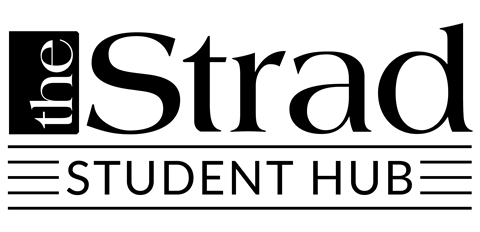

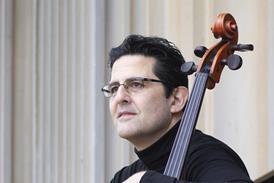










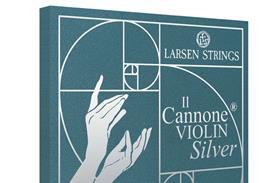

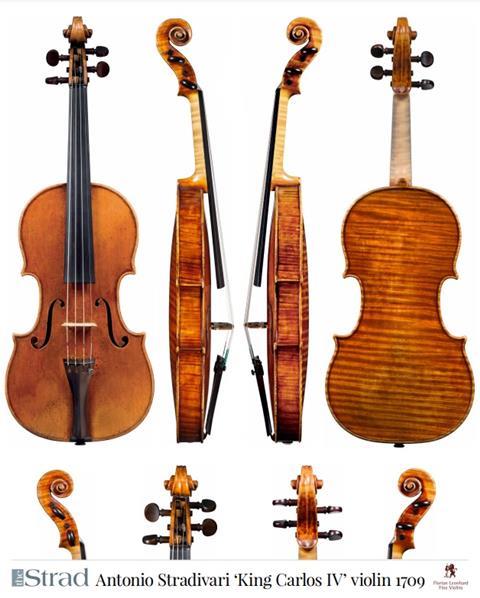
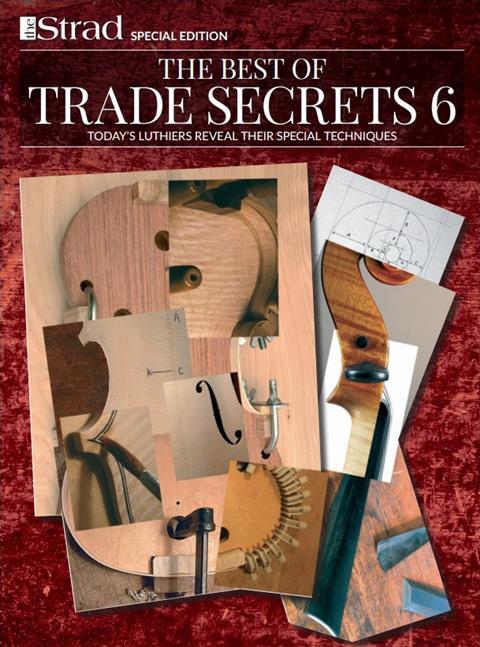
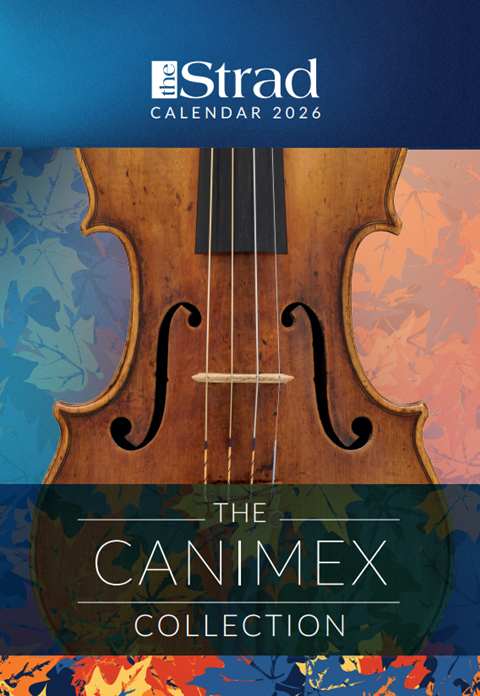
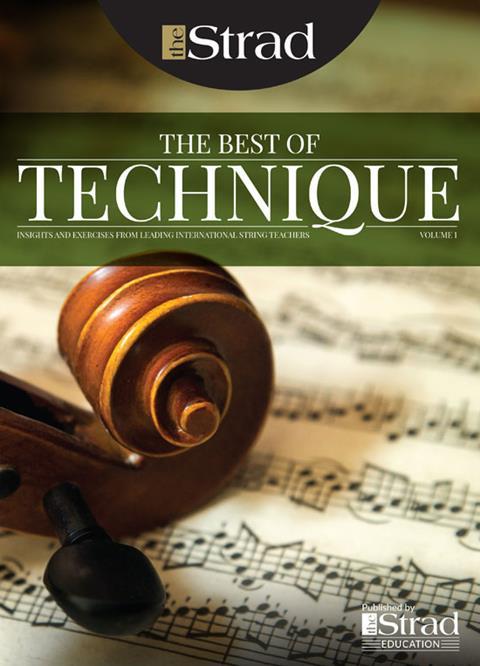
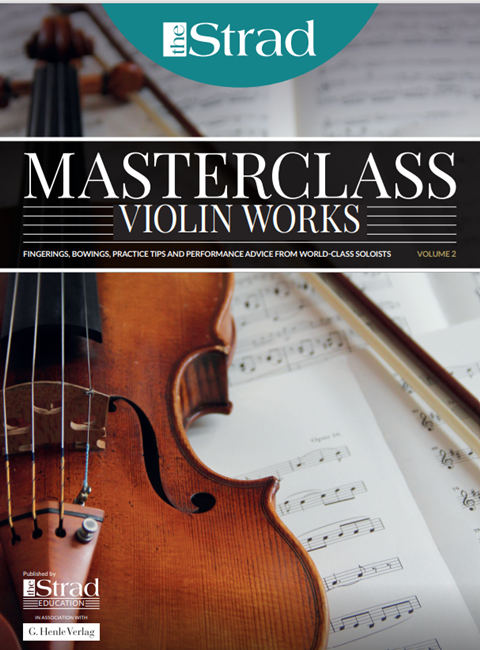


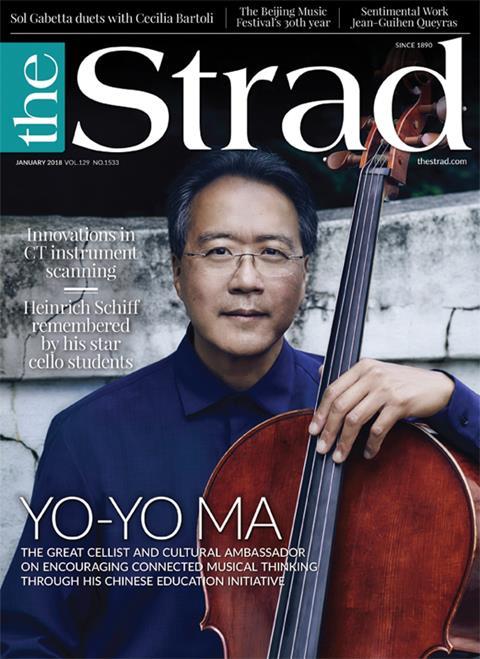












No comments yet